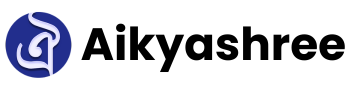Major support teams rely on robust tools to manage workflows, communicate effectively, and maintain customer relationships. Two such powerful platforms, HubSpot and Slack, can elevate these efforts when integrated seamlessly.
The HubSpot Slack integration empowers teams to merge communication and customer relationship management (CRM) into one dynamic workflow. This blog dives into the features, benefits, and setup process of this integration and how it can transform your team’s productivity.
What is HubSpot Slack Integration?
At its core, the integration connects two widely-used platforms: HubSpot, a leading CRM tool, and Slack, a popular team communication platform. By integrating these tools, businesses can break down silos between communication and CRM activities, fostering a more cohesive workflow.
With this integration, users can create and manage tasks, receive updates on deals, share important information, and collaborate in real time—all without leaving Slack. It’s an ideal solution for teams that need to stay connected and informed while managing their customer relationships effectively.
Who Can Benefit?
This integration is beneficial across industries and team functions:
- Sales Teams: Track and close deals with instant updates.
- Marketing Teams: Align campaigns with sales strategies.
- Customer Support Teams: Manage tickets and respond faster.
- Small Businesses: Streamline operations with minimal tools.
Key Features of HubSpot Slack Integration
The HubSpot Slack integration comes packed with features designed to enhance collaboration and productivity. Here are some highlights:
- Real-Time Notifications
Receive updates in Slack for key activities in HubSpot, such as:- Lead assignment.
- Deal stage changes.
- New tasks or tickets.
- Task and Ticket Creation
Create HubSpot tasks or tickets directly from Slack messages. For example, when a team member mentions a client issue in Slack, you can convert that conversation into a HubSpot task instantly. - HubSpot Details in Slack
Access information about contacts, companies, deals, or tickets without leaving Slack. Simply use the slash command /hs-search to pull up details. - Collaboration in Slack Channels
Share CRM updates, such as deal progress or campaign performance, in relevant Slack channels to keep teams aligned. - Customizable Alerts
Set up specific notifications tailored to your team’s priorities, ensuring you only receive relevant updates.
Benefits of HubSpot Slack Integration
Integrating HubSpot with Slack offers numerous advantages for teams and organizations. Here’s how it can make a difference:
1. Enhanced Team Collaboration
By centralizing CRM updates in Slack, teams can collaborate more effectively. Everyone stays informed about customer interactions and ongoing deals, reducing the need for constant back-and-forth emails.
2. Real-Time Updates
With notifications for lead assignments, deal changes, and ticket updates, your team is always in the loop. This real-time insight helps teams prioritize tasks and respond promptly.
3. Increased Productivity
Switching between tools can disrupt focus. With the HubSpot Slack integration, you can perform many HubSpot tasks directly in Slack, saving time and effort.
4. Improved Customer Relationships
Responding quickly to customer queries or updates is critical. This integration ensures no lead or customer is overlooked, helping you deliver exceptional service.
5. Streamlined Workflows
By linking Slack’s communication capabilities with HubSpot’s CRM features, teams can streamline processes and focus on what matters most—growing the business.
Step-by-Step Guide to Setting Up HubSpot Slack Integration
Setting up the HubSpot Slack integration is a straightforward process. Follow these steps to get started:
Prerequisites
- Access to a HubSpot account with necessary permissions.
- Slack workspace admin rights to authorize the integration.
Setup Process
- Navigate to the HubSpot App Marketplace
Log in to your HubSpot account and go to the Marketplace. Search for “Slack integration” in the search bar. - Install the Integration
Click on the Slack app and select “Connect app.” Follow the prompts to authorize HubSpot access to your Slack workspace. - Customize Notification Preferences
Once the integration is active, configure notifications based on your team’s needs. You can select which Slack channels receive updates and the types of notifications to enable. - Test the Integration
Create a sample task or update a deal in HubSpot to ensure notifications are appearing in Slack as expected. - Train Your Team
Provide a quick walkthrough to your team to familiarize them with the new workflow.
Best Practices for Using HubSpot Slack Integration
To maximize the benefits of the HubSpot Slack integration, follow these best practices:
1. Use Dedicated Channels
Create Slack channels for specific purposes, such as #sales-updates or #customer-support, to keep updates organized and relevant.
2. Set Up Custom Notifications
Avoid overwhelming your team with unnecessary alerts by customizing notifications for critical events, like lead assignments or deal closures.
3. Regularly Audit Notifications
Periodically review your notification settings to ensure they align with your team’s current priorities.
4. Leverage Slack Commands
Train your team to use HubSpot’s Slack commands, such as /hs-search or /hs-task, to streamline workflows further.
5. Encourage Collaboration
Encourage teams to discuss updates and strategies directly in Slack using HubSpot data, fostering a more collaborative environment.
Common Challenges and Solutions
While the HubSpot Slack integration is powerful, users may encounter some challenges. Here’s how to address them:
Challenge 1: Notification Overload
- Solution: Fine-tune notification settings to only include high-priority updates.
Challenge 2: Team Adoption
- Solution: Offer training sessions and share resources to help team members embrace the integration.
Challenge 3: Sync Issues
- Solution: Ensure both HubSpot and Slack are updated to their latest versions and verify integration permissions.
Conclusion
The HubSpot Slack integration is a game-changer for teams looking to boost collaboration, productivity, and customer satisfaction. By combining Slack’s communication prowess with HubSpot’s CRM capabilities, businesses can streamline workflows, improve response times, and achieve greater alignment across teams.
Whether you’re a sales manager tracking deals or a support agent managing tickets, this integration has something to offer.
FAQs
1. How secure is the HubSpot Slack integration?
The integration follows industry-standard security protocols to ensure data privacy.
2. Can I customize notifications for specific deals or tasks?
Yes, you can tailor notifications to focus on specific deals, tasks, or updates.
3. Is the HubSpot Slack integration free?
The integration is free to install, but certain features may require paid plans in HubSpot or Slack.