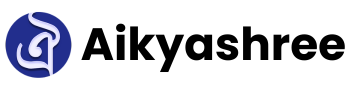In today’s competitive podcast landscape, standing out and capturing an audience’s attention is key. While engaging content is essential, high-quality visuals can also be a powerful way to attract new listeners.
For podcasters, creating short, visually engaging clips featuring audio waveforms can significantly boost visibility and interaction on social media. Waveform visuals not only make audio content more accessible but also add a dynamic, branded element to social media feeds that encourages clicks and shares.
Audio waveform generator helps you transform audio clips into shareable video snippets with animated sound waves. This visual layer provides a preview of your podcast’s energy and style, enticing potential listeners.
In this guide, we’ll break down each step to creating effective audio waveform clips that are optimized for social media engagement—from selecting the right clips and tools to designing visuals and tracking results. Let’s dive into how you can harness this strategy to grow your podcast audience and elevate your brand’s social presence.
Why Use Audio Waveform Visuals for Podcast Clips?
Audio waveform visuals are a powerful way to transform audio-only content into something more engaging and eye-catching for social media. Unlike plain audio posts, which can often be overlooked, waveform visuals draw viewers in by adding a dynamic, moving element that conveys sound visually.
Here are some key reasons why incorporating audio waveform visuals into your podcast promotion strategy can be a game-changer:
Increased Engagement: Social media feeds are crowded with images and videos, and static audio posts can easily be skipped. Adding animated waveforms to your podcast clips grabs attention and encourages users to stop scrolling and listen.
Studies show that videos with moving elements tend to perform better in engagement metrics, such as likes, shares, and comments, as the movement draws the eye.
Enhanced Accessibility and Communication: Waveform visuals immediately communicate that the post contains audio content, helping audiences understand its nature at a glance. Especially on platforms where videos autoplay without sound, waveforms provide a subtle hint that encourages viewers to turn on the volume.
Combined with captions, waveform visuals make audio content more accessible, including for viewers who are hard of hearing or prefer not to listen to audio in public spaces.
Professional and Branded Appearance: Using waveform visuals adds a layer of polish and professionalism to your podcast’s social media presence. Waveform animations lend a sleek, digital look that signals to potential listeners that your podcast is well-produced.
Additionally, these visuals allow for easy branding—you can customize colors, logos, fonts, and backgrounds to reflect your podcast’s identity, making your posts instantly recognizable to your audience.
Creates Consistency Across Platforms: A recognizable waveform style can create brand consistency across various social media channels. By using the same style of waveform animation, colors, and logos on all your clips, you create a cohesive look that reinforces your brand.
Consistency across posts not only boosts brand recognition but also helps build trust with your audience by giving a professional, curated feel to your social media presence.
Real-World Examples of Waveform Visuals in Podcasting: Many popular podcasts, such as “The Daily” by The New York Times and “How I Built This” by NPR, regularly use waveform visuals to promote episodes on social media. These successful shows have harnessed the power of waveforms to highlight interesting segments, memorable quotes, or key topics, effectively capturing audience attention and driving traffic to full episodes.
Looking at how these top shows use waveform visuals can offer inspiration for your own podcast’s social media strategy.
Adding waveform animations to your podcast clips allows you to turn audio into a visual experience that invites engagement, reinforces your brand identity, and helps your podcast reach a broader audience. This simple but effective tactic can take your podcast promotion to the next level, making your content more appealing and accessible in a highly visual social media landscape.
Choosing the Right Audio Clip for Social Media
Selecting the right clip is crucial in grabbing attention and enticing listeners to explore the full episode. Unlike an entire podcast, which may run for 30 minutes or more, social media content needs to be quick and impactful to engage audiences scrolling through their feeds. Here are some key tips for choosing a compelling audio snippet:
- Focus on Key Quotes and Memorable Moments: Look for statements that are thought-provoking, humorous, or emotional. Quotes that encapsulate a major theme or interesting insight from your episode often resonate well on social media. A powerful quote can pique interest and encourage users to tune in for more context.
- Showcase Engaging Conversations or Storytelling Segments: Look for parts of the episode where there’s natural chemistry between hosts or guests, an unexpected moment, or an intriguing story. High-energy segments tend to capture attention more effectively than slower parts of a conversation.
- Offer Teasers or “Cliffhangers”: Sometimes, withholding a key detail can drive curiosity. For instance, share part of a guest’s response but leave out the conclusion. This teaser approach works well to entice users to click through and listen to the full episode.
- Highlight Educational or Actionable Takeaways: If your podcast offers advice or insights, pull out a specific, actionable takeaway as a clip. This tactic works especially well on professional platforms like LinkedIn, where audiences look for valuable, practical content.
- Adapt to Platform-Specific Lengths: Each social media platform has its own best practices for video length:
- Instagram Stories and Reels: 15-30 seconds for a quick, impactful clip that fits seamlessly into users’ Stories feed.
- Instagram Feed and Twitter: Aim for up to 60 seconds, which provides a bit more context without losing attention.
- Facebook and LinkedIn: Videos between 30-60 seconds work well on these platforms, balancing depth with brevity.
Selecting the right clip is about striking a balance between providing enough context to engage viewers and leaving them wanting more. Short but meaningful audio snippets can hook listeners, driving them to explore your full episode and increasing the likelihood they’ll subscribe or follow for future content.
Designing Engaging and Branded Waveform Visuals
Creating branded visuals helps reinforce your podcast identity. Here are some tips:
- Colors and Logos: Use your podcast’s brand colors and logo to make the clip instantly recognizable. This consistency helps build a strong visual brand.
- Waveform Style: Customize the waveform style to match the tone of your podcast. Some tools offer line, circle, and bar waveforms—choose one that aligns with your brand’s aesthetic.
- Subtitles and Backgrounds: Adding subtitles can increase engagement, as many viewers watch videos without sound. Use background images or colors that complement your brand, but avoid clutter to keep the waveform and subtitles readable.
These design elements not only make your clip look polished but also reinforce your branding on social media.
Repurposing Podcast Clips for Different Content Formats
To maximize reach, consider repurposing your podcast clips and waveform visuals across various content formats. This allows you to extend the life of each clip, cater to different audience preferences, and increase engagement. Here’s how:
- Create Highlight Reels: Combine multiple clips with audio waveforms into a single highlight reel that showcases key moments from the episode. These can be shared on platforms like YouTube or as a pinned video on Twitter or Instagram.
- Use as Email Marketing Content: Embed short clips with waveforms in your email newsletters. These visuals not only attract attention but also encourage subscribers to tune into your latest episode.
- Turn Clips into Ads: Short, engaging clips can work well as sponsored content or ads on social media. Select clips that highlight the best moments of your podcast and drive viewers to subscribe or listen to the full episode.
- Create GIFs for Visual Teasers: Convert waveform clips into short, looping GIFs to use as visual teasers on platforms like Twitter or in messaging apps. These GIFs can entice viewers to check out the episode in a fun and shareable format.
Repurposing allows you to meet your audience where they are and tailor content for each platform’s unique style, which amplifies your reach and strengthens your brand identity across social media.
Editing and Optimizing Clips for Different Social Media Platforms
Each platform has unique requirements, so tailoring your clip to each is essential:
- Instagram: For the feed, use square (1:1) videos, while Stories and Reels work best in vertical (9:16) format.
- Twitter and Facebook: Landscape (16:9) or square (1:1) videos are commonly used for better visibility on feeds.
- LinkedIn: Square or landscape formats work well for professional sharing.
To increase accessibility and engagement, add captions to your clips. Many viewers scroll through social media on mute, so captions ensure your message is conveyed even without sound. Adding captions also makes your content accessible to a broader audience.
Scheduling and Posting Your Podcast Clips for Maximum Engagement
Timing is crucial to reach a wide audience. Here’s how to maximize engagement:
- Optimal Posting Times: Research the best times to post on each platform for maximum reach. For example, weekdays around noon are generally good times for LinkedIn, while evenings work well for Instagram and Twitter.
- Use Scheduling Tools: Platforms like Buffer, Hootsuite, or Later let you schedule posts in advance, helping you maintain a consistent posting schedule.
- Consistency: Posting clips consistently keeps your audience engaged and builds anticipation. Aim to share clips weekly, or after every episode release.
A consistent social media strategy with engaging clips helps grow your audience and encourages followers to explore your podcast further.
Tracking Performance and Adjusting for Better Results
To refine your clip strategy, track how each post performs. Focus on key metrics like:
- Likes and Shares: Indicate content that resonates with viewers.
- Comments: Engagement in comments often reflects how well your content connects with the audience.
- Click-Throughs to Episodes: Track whether the clip leads viewers to the full podcast episode.
Use insights from these metrics to adjust your clips. For example, if shorter clips get more views, consider keeping future clips concise. Experiment with different types of clips and designs to see what best attracts your audience.
Conclusion
Adding audio waveform visuals to your podcast clips can significantly boost social media engagement, creating a visually dynamic experience that captures attention. From selecting engaging clips to tailoring each post for specific platforms, audio waveform visuals are a powerful tool in your marketing strategy. By consistently sharing branded, eye-catching clips, you can attract new listeners, engage current followers, and strengthen your podcast’s presence across social media platforms. Start experimenting with these tips and see how these waveform clips can elevate your podcast’s reach and impact!